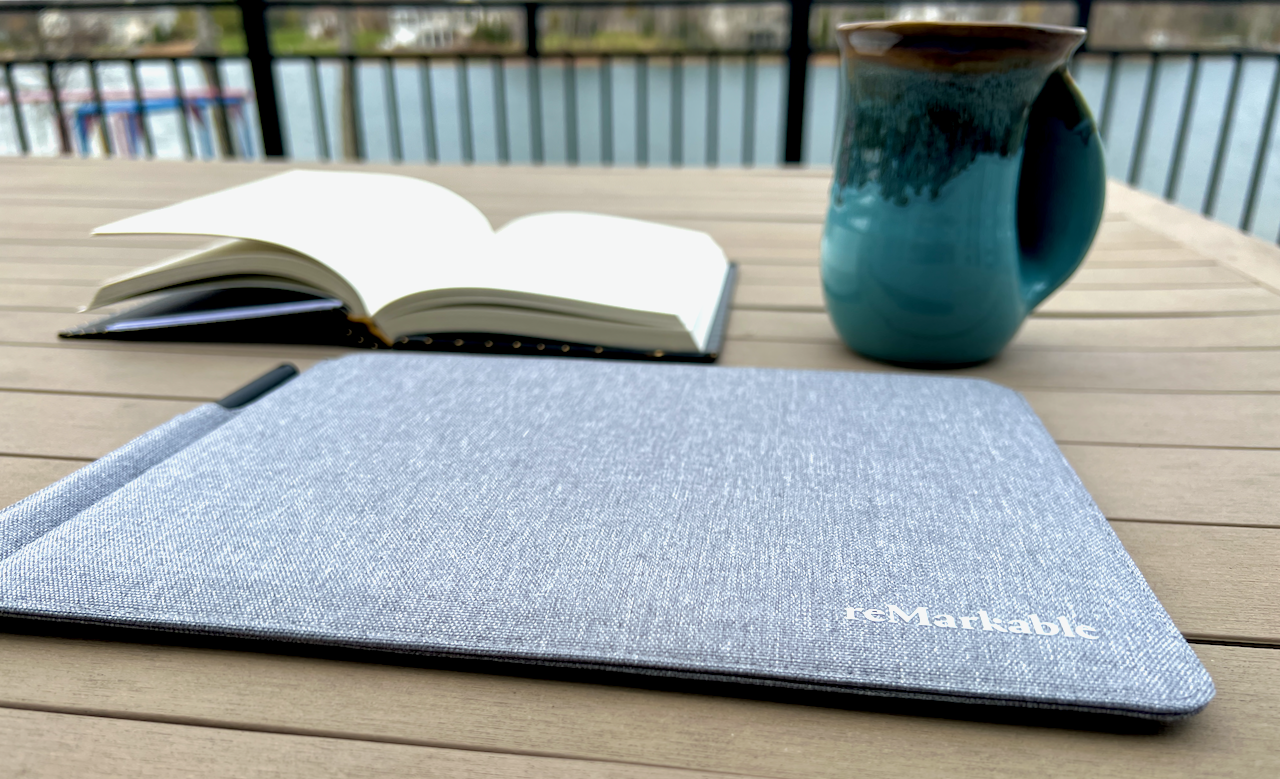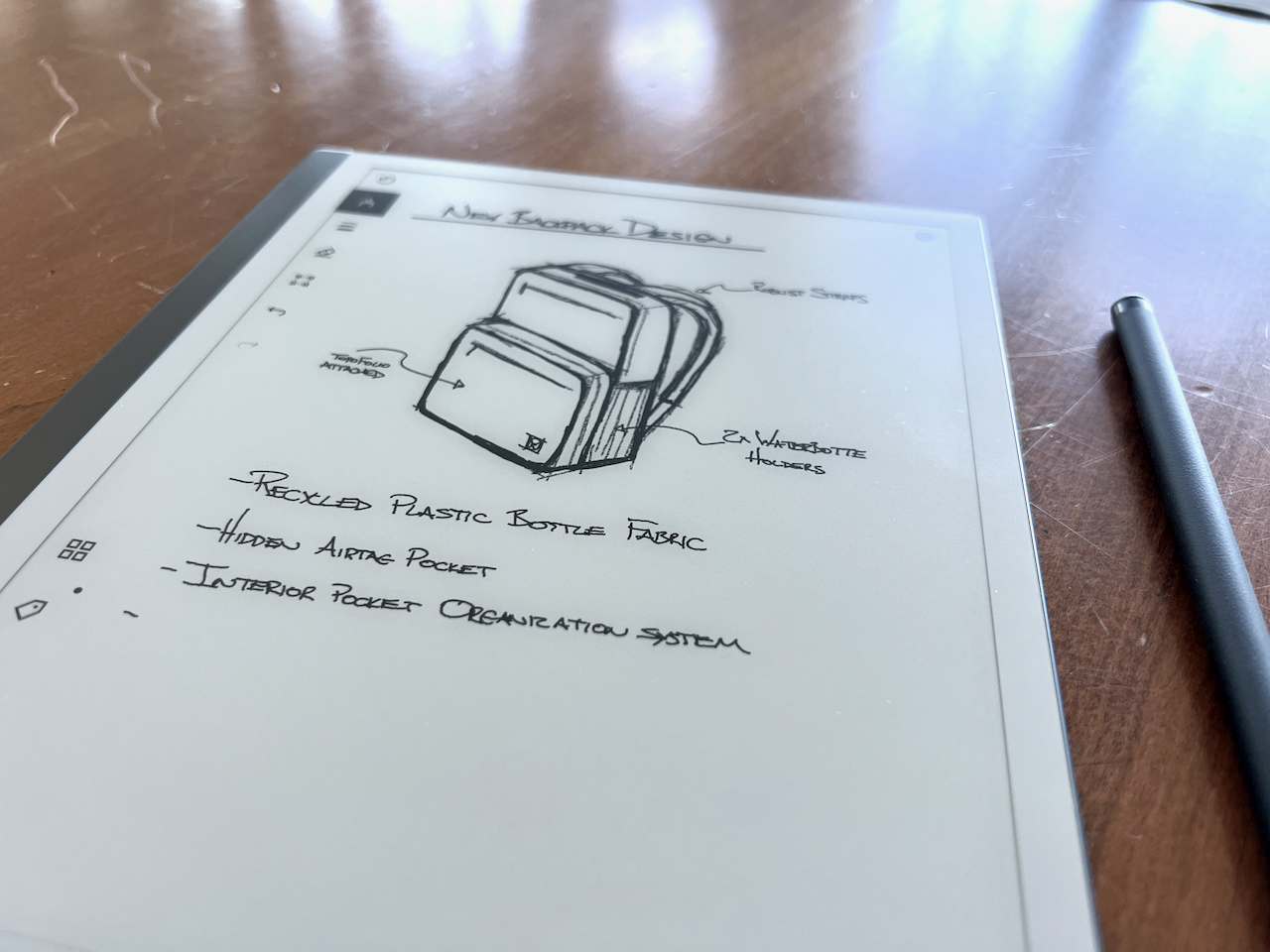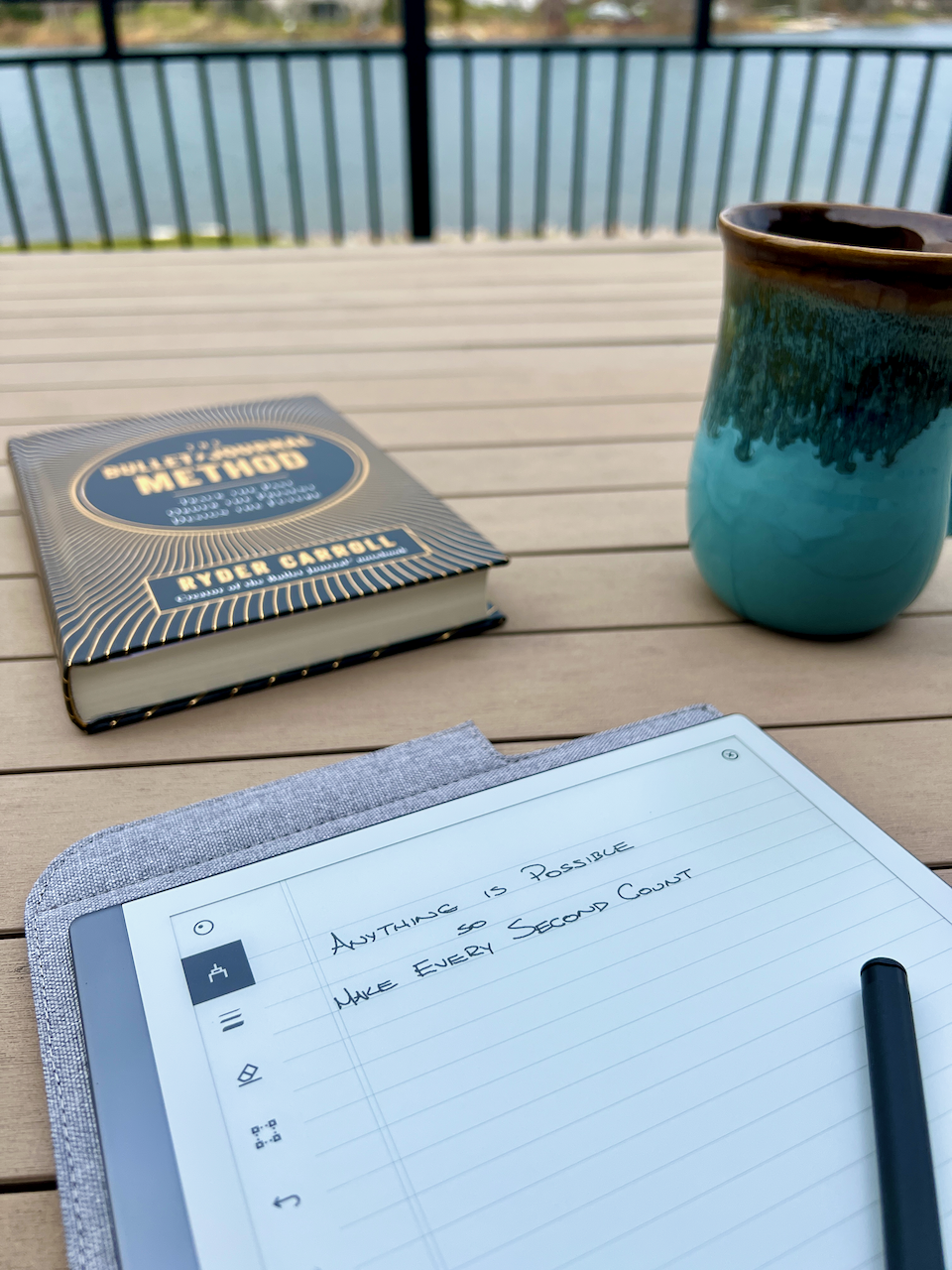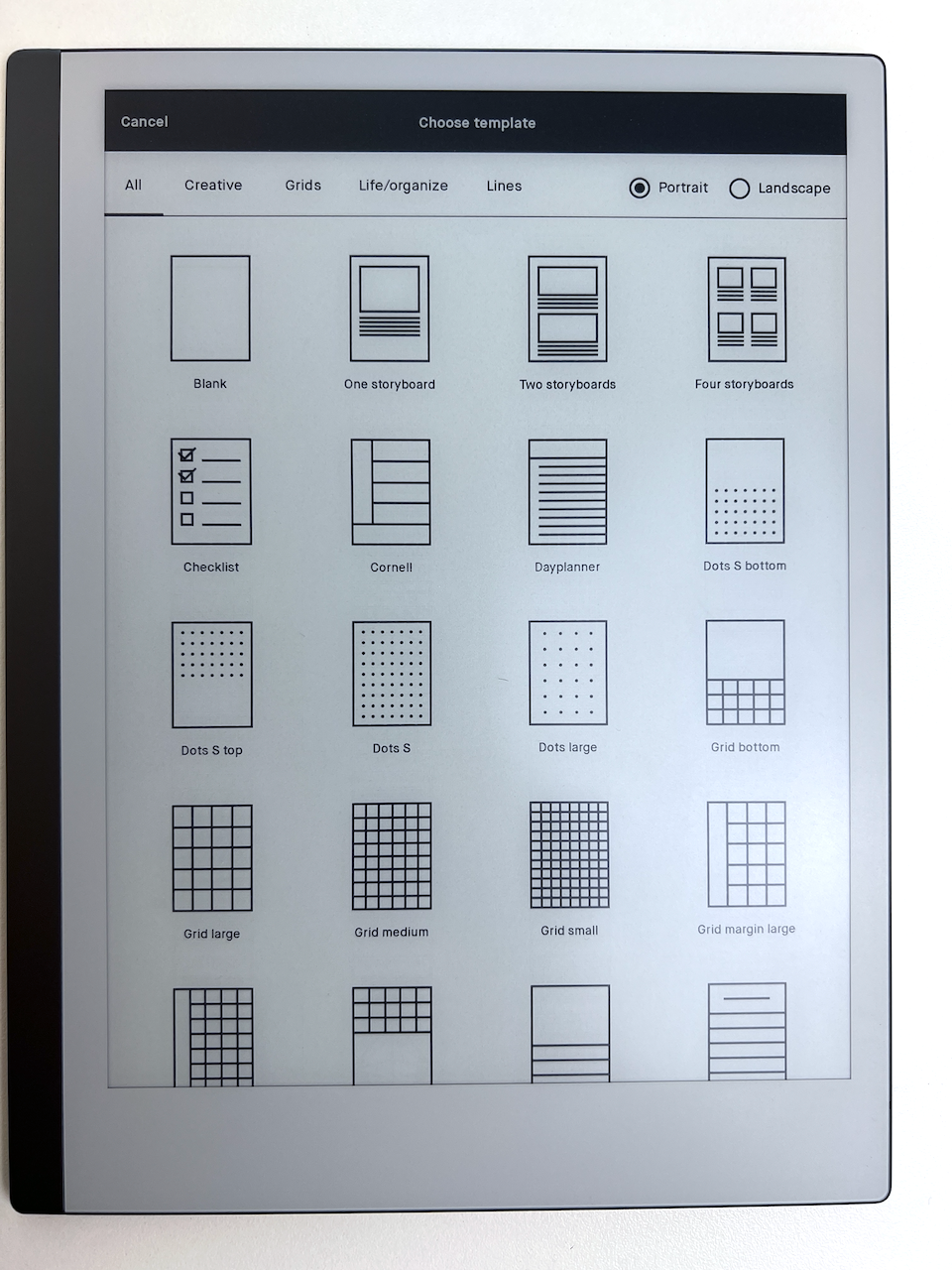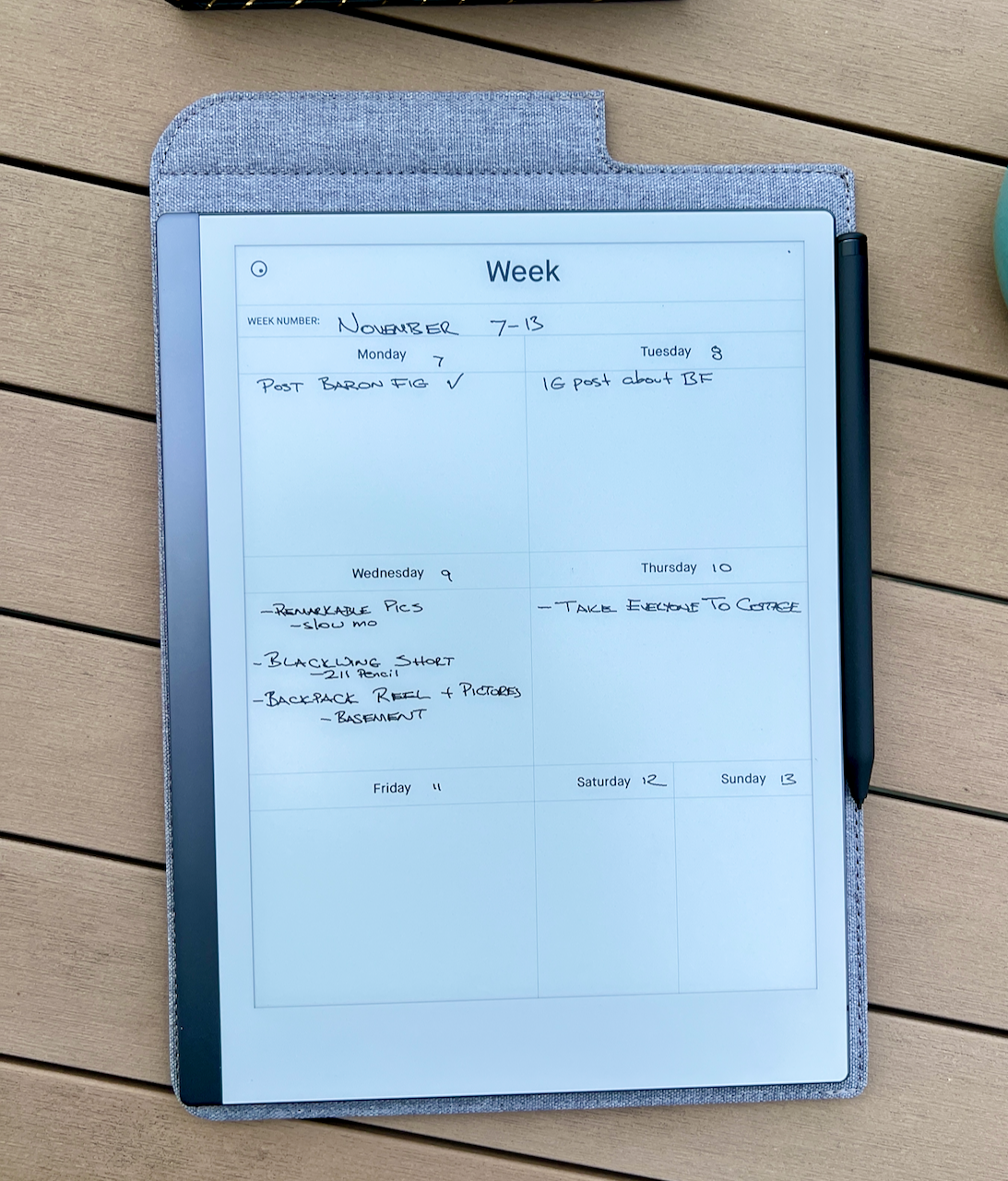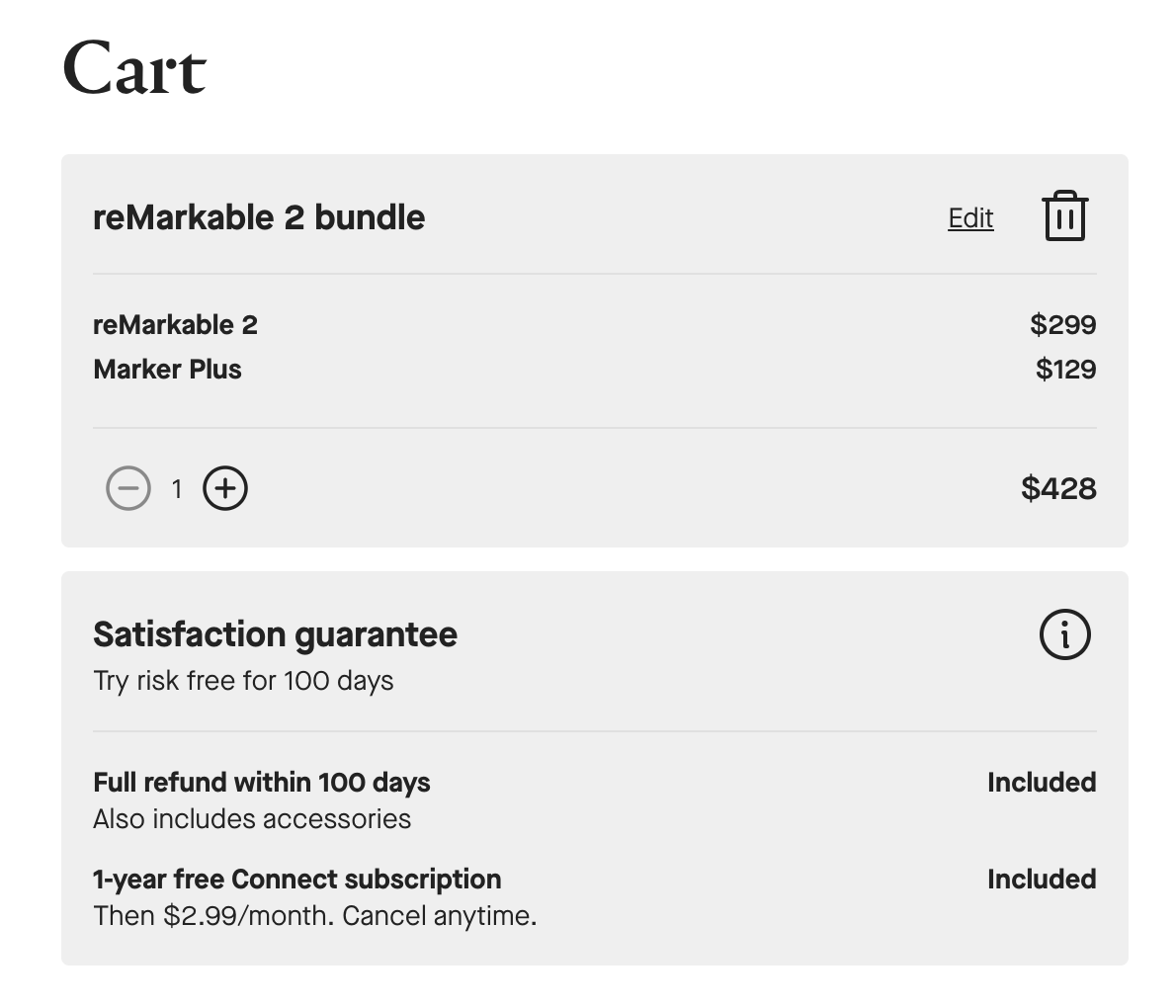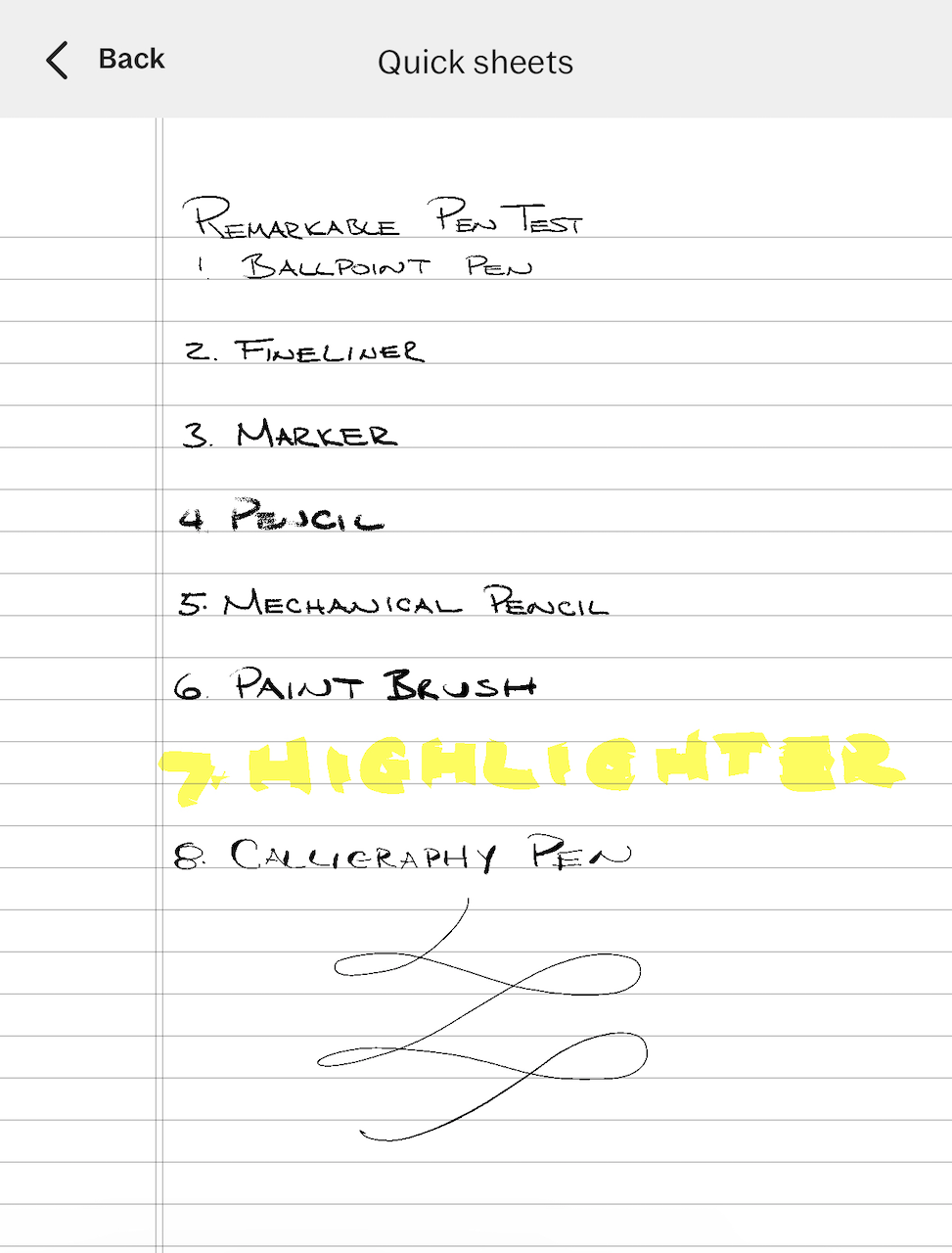We have all seen the Remarkable tablet ads and the reviews about how well they work, right? After seeing all of this, I want to write a clear and honest review of this $300 tablet that is not tied to referral codes or ads.
In short, this tablet is like a bridge between analog and digital tools. It isn’t the same as paper, and it isn’t nearly as useful as a regular tablet.
It sits right between the two options and is not as good as either one. For its cost, I have to say, this is not worth the money.
That’s the main idea I wanted to share after working with this tablet for 4 weeks.
I admit that I was very skeptical going into this review but was surprised by several things once I got used to what it had to offer. The templates, and quiet analog feeling of the tablet offers can be useful for some.
With that, here are the details and some of the positive features this tablet offers.
Remarkable 2 Details
0.19in (4.7mm) - This is roughly the same width as a pad of paper.
7 3/8in x 9 5/8in x 3/16in (188mm x 246mm x 4.7 mm)
0.89 lb (403.5 g)
Wi-Fi connected
8 GB internal storage
Up to two weeks of battery
Automatically synced to your phone and computer with the reMarkable cloud service
(Read only access to files that are synced)Connected service is $2.99
Cost: $299 new, $79 marker, or $129 for marker plus which comes with an eraser
The tablet comes with 47 built-in page layouts.
The Templates
Sunlight
The e-ink tablets have always done well in direct sunlight for reading and writing, and this one also is pretty good, and was the only way to brighten the screen when I was using it.
Lag Time
There is a slight lag with the pen and I took some slow motion video to try and capture this, but the lag doesn’t bother me as much as when I first started.
The Cost
The real issue with this tablet is the cost. It is exactly the same as a 9th gen Apple iPad and pencil.
If you build out the Remarkable 2 which is $299 new and include the marker with an eraser of $129 it totals $428…
Apple iPad, 64GB, Wifi, and Apple Pencil as of Nov 2022
E-Books
While the tablet does offer the ability to read EPUB books like those from Project Gutenburg, it does not allow for Kindle books which are protected with the DRM designation. I really wish they had access to the Kindle books as these are the only ones I typically use.
Handwriting to text
The handwriting-to-text feature is decent but still does not pick up all my writing perfectly. With the use of speech-to-text being so good, it’s hard to see why anyone would need to use handwriting to text.
Connect Service
The Remarkable Tablet comes with an online service called Connect. This is a cloud-based service that allows for backups and also to access files on multiple devices. This is all read-only however and I wanted to edit the files while I was out.
The service is free for a year and then $2.99 each month after that.
Here is an exported page from the tablet:
One very positive thing I will say about this tablet is the return process. They offer 100 days to check it out and the return process is easy and clear on their website. I have already returned my tablet and appreciate the ability to do it online without having to jump through hoops.
For those that do use the Remarkable 2 tablet and really do enjoy it, I would love to hear from you about how well you like it!